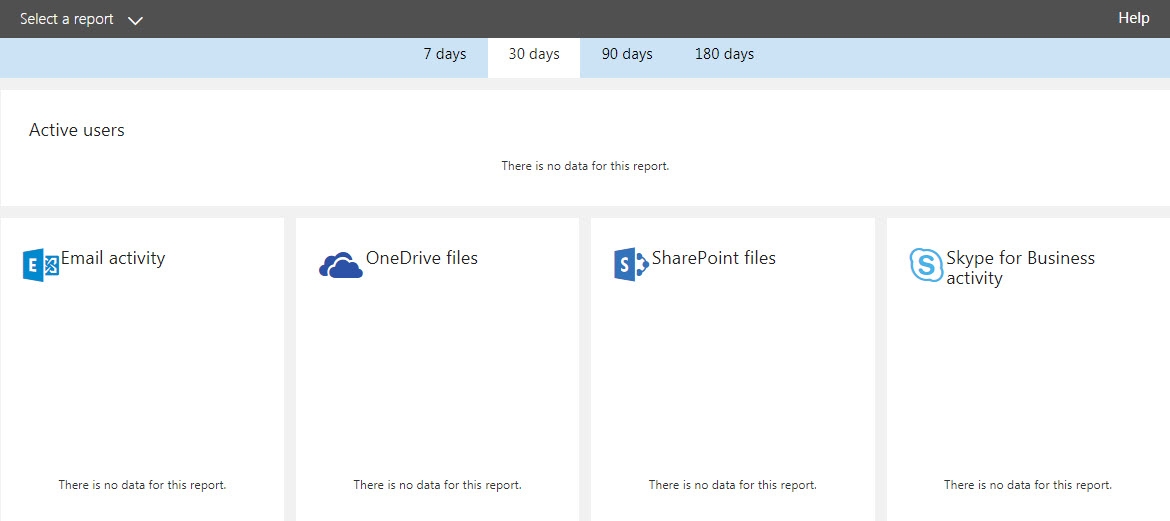I've been working in the Office 365 Admin Center for a bit trying to dig up some numbers for a client I met with recently. They wanted to know how much legitimate email versus spam email they receive on an average monthly basis. Easy enough, right?
I logged into our Office 365 partner account and browsed to the Reports tab...
Not very helpful.
I fired up Powershell and logged in to the same account.
After bit of googling, I had the following command ready to go:
A quick AutoSum later and I had the total number of legit emails received by my client during July, 2017. Finding the amount of spam that was captured by Microsoft's spam filters was a little trickier. Firstly, there's no BadMail event type. Microsoft breaks down spam mail and malicious mail into 15 categories. Nine of which range from BCL0 to BCL8. The letters stand for Bulk Complaint Level and is a way for Microsoft to rate bulk mailers on the amount of complaints they generate.
“Bulk mailers vary in their sending patterns, content creation, and list acquisition practices. Some are good bulk mailers that send wanted messages with relevant content to their subscribers. These messages generate few complaints from recipients. Other bulk mailers send unsolicited messages that closely resemble spam and generate many complaints from recipients. To distinguish these types of bulk mailers, messages from bulk mailers are assigned a Bulk Complaint Level (BCL) rating. BCL ratings range from 1 to 9 depending on how likely the bulk mailer is to generate complaints. A sender that has a rating of BCL 9 is likely to generate many complaints from recipients, whereas a rating of BCL 3 is unlikely to generate many complaints. Microsoft uses both internal and third-party sources to identify bulk mail and determine the appropriate BCL.”