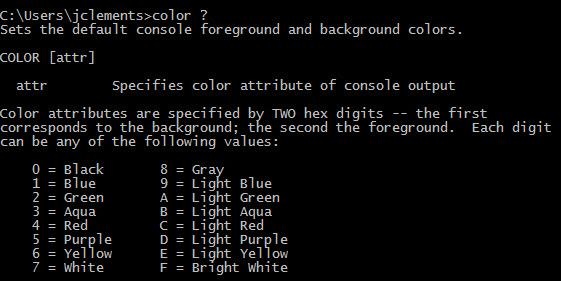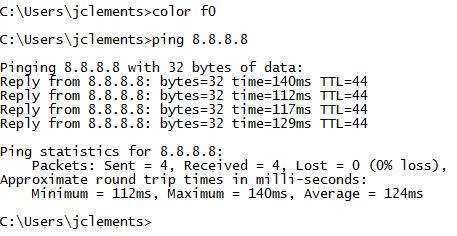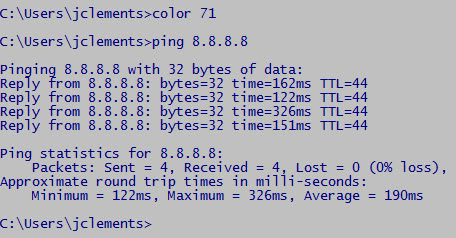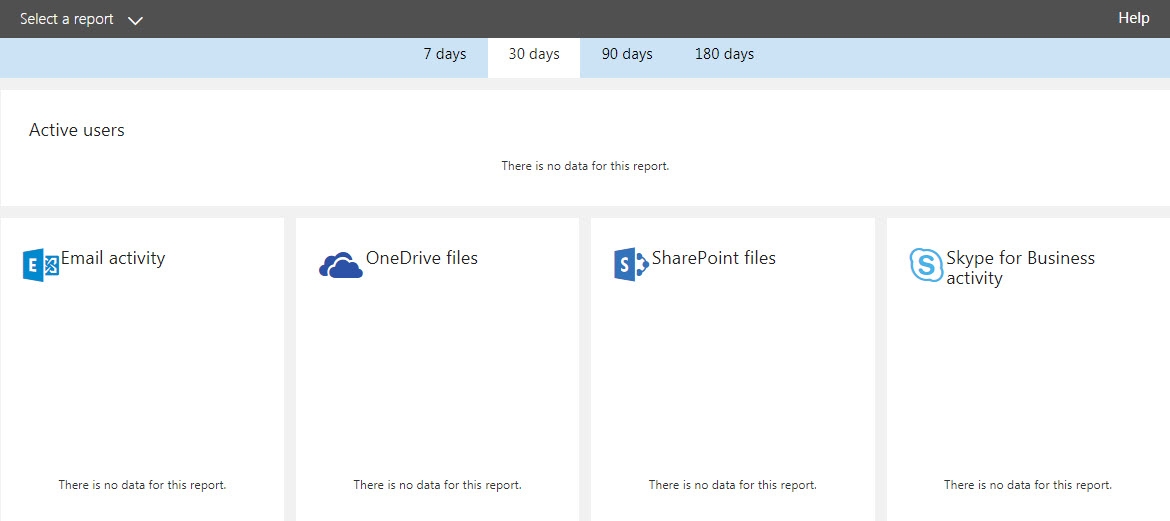For the past several months it’s been difficult to tune into any news outlet without hearing the words “Net Neutrality” and the discussion surrounding the FCC’s intention to repeal, which it did on December 14th. The entire issue is a political one, with passionate opinions on both sides of the argument. This can make the implications and effect difficult to extract.
I specifically have some thoughts on this that contradict with others in our office. I will not turn this into an editorial but given a few fingers of bourbon and an audience, I would climb the nearest soapbox.
What is Net Neutrality?
Since its inception, internet traffic has been treated equally. Regardless of the company you pay or the type of connection you use, once connected, the internet is your oyster. In 2015 the Federal Communications Commission voted to formalize this right, prohibiting internet service providers (ISPs) from prioritizing, slowing down, or blocking access to any website or service. Net Neutrality is the way the internet has always worked.
The 2015 adoption was based on Title II of the Communications Act of 1934, which replaced the Federal Radio Commission with the Federal Communications Commission, and opens with; “For the purpose of regulating interstate and foreign commerce in communication by wire and radio so as to make available, so far as possible, to all the people of the United States a rapid, efficient, nationwide, and worldwide wire and radio communication service with adequate facilities at reasonable charges, for the purpose of the national defense…”
It’s worth pointing out that the current FCC Chairman, Ajit Pai, is a former Verizon lawyer.
So what’s changing?
Previously, internet access was more akin to telephone service. With the repeal of Net Neutrality, internet access could soon look more like cable TV service. You only get access to Google and Facebook if you purchase the premium package for an additional fee. This isn’t sabre rattling, this ruling makes it legal for ISPs to block access to websites if they choose. Imagine browsing to Facebook only to receive a popup from your ISP that your current internet plan doesn’t allow access. Such a scenario was prohibited under Net Neutrality, but is no longer. This isn’t to say this will happen but simply that it could.
The major ISPs (Verizon, Comcast, AT&T, and Spectrum) now have the ability to slow down or even block traffic to a competitor’s website or service. For example, Comcast owns NBCUniversal, which in turn owns Hulu. Comcast will have the ability to slow down or outright block its customers from accessing other streaming services such as Netflix.
How does this affect American internet users?
The short answer is that no one but the service providers know at the moment. We will simply have to wait and see how they will wield their new-found power.
Historically, their track record isn’t great. Comcast has had the distinction of being named the worst company in American for 2014, 2015, and 2017.
Verizon received hundreds of millions of dollars in tax-payer subsidies from the state of Pennsylvania in exchange for promising to lace the state with fiber optic cabling. A promise left unfulfilled for 25 years and counting. Verizon is also currently being sued by New York City for the exact same thing.
If you think this is a case of big company bullying their way into the pockets of the consumer you are right. Wait... That’s my Opinion.
Here’s a fact. Time Warner covered their entire operating expense with 3% of the revenue from their high-speed internet services. That’s 97% profit according to their own SEC filings in 2013.
We just have to hope this does not come back to you and me as the regular consumer in the form of higher prices.